
Kinetic Tools - Object Placement & Gravity for Unity Editor
A downloadable Unity Editor Tool
This is a Tool for Unity Editor. The Tool works inside Scene View, without Play Mode, and requires no additional setup in the scene.
Kinetic Tools provides powerful gravity and surface-snapping functionality to help you position objects naturally in your scenes.
Gravity Tool
- Simulate gravity for selected objects by holding a shortcut key
- Drag simulated objects with the mouse
- Adjust simulation parameters directly from a convenient Scene View overlay
Snap to Surface Tool
- Snap selected objects to visible surfaces by holding a shortcut key
- Supports an optional modifiers-only shortcut
- Enable "Orient to Surface Normal" mode to automatically rotate objects along surfaces
- Rotate objects using the mouse scroll wheel, based on the selected object’s and surface’s axes
- Multiple Depenetration Modes: offset objects from the surface using bounds, mesh collisions, or rigidbody-based simulation
Both Tools
- Fully integrated in the Scene View — no Play Mode required
- Require no Colliders or Rigidbodies
- Do not create unwanted objects or components in your scenes
- Work with Mesh Renderers, Skinned Mesh Renderers, and other object types via a fallback physics model
- Support Unity Terrains and Terrain Trees
- Undo & Animation recording support
- Work with multiple selected objects — either as individual bodies or as a combined object depending on Unity's Pivot/Center mode
Project-Specific Customization
- Control which objects are included in the physics scene using:
- Object names
- Layers
- Shaders
- Optional C# callback
- Limit tools distance for blazingly fast performance, even in scenes with a massive object count
- Customizable shortcuts
Supported Unity Version
- Unity 2022.3 or newer
Warning!
This package uses built-in PhysX.
Havok and other non-standard Physics engines support NOT GUARANTEED
This package does not contain any Art assets
Most art from video and screenshots can be found in these free packages:
- Adventure Game Environment Pack | URP
- Unity Terrain - URP Demo Scene
Website: https://xabblll.github.io/kinetic-tools
Support: lachuga.technologies@gmail.com
Purchase
In order to download this Unity Editor Tool you must purchase it at or above the minimum price of $19.99 USD. You will get access to the following files:
Development log
- Update 1.0.1Jun 26, 2025
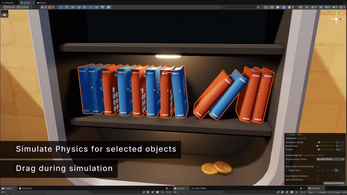



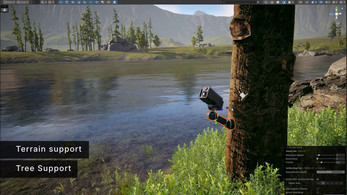
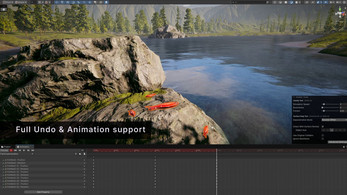
Comments
Log in with itch.io to leave a comment.
A huuuuge time saver for a level artist like me, who needs to spread some clutter over streets or rooms. It also lets me snap things to the walls without double-checking if they are not floating in the air.